Linux Kernel for FPGA
Need of programming FPGA from kernel instead from user space:
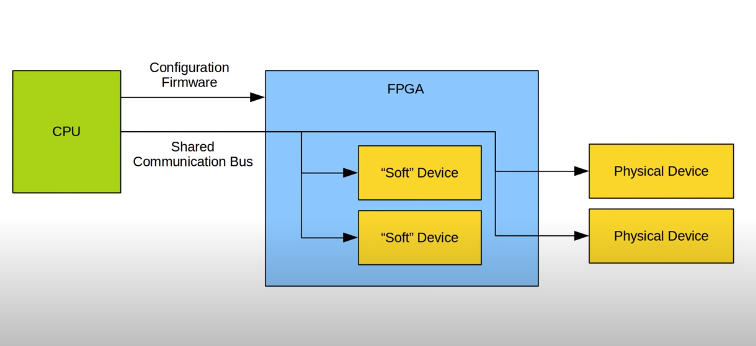
Adding information of hardware in boot config.txt:
- SPI Testing
sudo nano /boot/config.txt
#This turns on the spi driver on the bus, it can see if there are any spi slave connected to the pins
dtparam=spi=on
# For checking
ls /dev/spi*
echo Hello > /dev/spi*
#With DSO one can check the Hello message on the MOSI pin
-
Adding Overlays into boot config for devices:
Example of DTS file of ice40
/dts-v1/;
/plugin/;
/ {
compatible="brcm,bcm2708";
fragment@0 {
target = <&spi0>;
__overlay__ {
status = "okay";
spidev@0 {
status = "disabled";
};
spidev@1 {
status = "disabled";
};
};
};
fragment@1 {
target = <&spi0>;
__overlay__ {
/* needed to avoid dtc warning */
#address-cells = <1>;
#size-cells = <0>;
ice40: ice40@0 {
compatible = "lattice,ice40-fpga-mgr";
reg = <0>;
spi-max-frequency = <10000000>;
cdone-gpios = <&gpio 24 0>;
reset-gpios = <&gpio 22 1>;
};
};
};
-
Compiling the dts file into binary
dtc -@ -I dts -O dtb -o ice40-overlay.dtbo ice40-overlay.dts
-
Adding Overlay in boot config file
sudo cp ice40-overlay.dtbo /boot/overlays/ice40-overlay.dtbo dtoverlay=ice40-overlay
sudo reboot -
FPGA Manager: Writes Bitstream to the FPGA
sudo modprobe ice40-spi lsmod dmesg | tail cat /sys/class/fpga_manager/fpga0/name #Transfers the firmware sudo insmod fpga-test.ko