Getting BBB Ready for BeagleWire
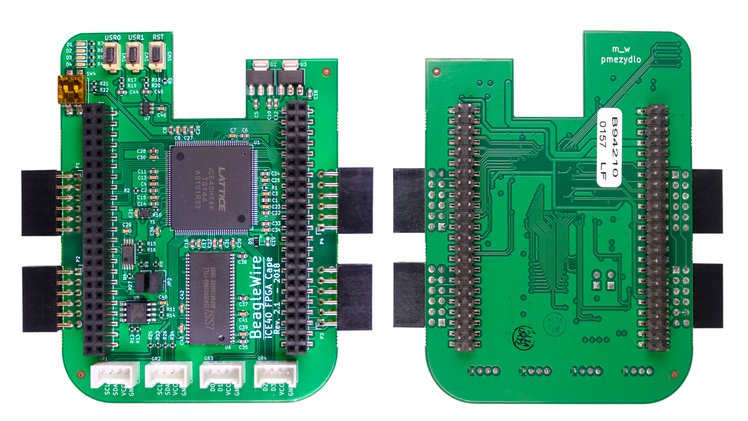
1) Flashing BeagleBone Black With New Image
- First of all download this image from beagleboard site: AM3358 Debian 10.3 2020-04-06 4GB SD IoT
- Using this tool flash the SD_card: balena-etcher
Booting from SD Card:
- GPMC has been used to transfer the data between FPGA cape and ARM.
-
GPMC and EMMC pins are multiplexed, so if one needs to use GPMC then BBB should be booted from SD Card Only.
- For details steps once can follow below tutorials:
2) Upgrade the software on your Beagle
Connect BeagleBoard to the internet
- For detailed steps you can follow this: Get connected to the Internet
Update the boot-up scripts and Linux kernel
cd /opt/scripts
git pull
sudo tools/update_kernel.sh
sudo shutdown -r now
Update distribution components
sudo apt update
sudo apt upgrade
Addition References: Upgrade the software on your Beagle
3) Installing Linux Headers and Flashrom
sudo apt install linux-headers-$(uname -r) #Needed to directly program FPGA
sudo apt-get install flashrom #Needed to program FPGA using spi method
4) BeagleWire Software:
# Recommended to clone both on host and BBB
git clone https://github.com/BeagleWire/BeagleWire
git checkout testing
5) Device Tree Overlay and uEnv.txt:
- Device Tree Overlay is required for initializing the spidev to program the FPGA and gpmc to communicate with FPGA for data transfer.
git clone https://github.com/BeagleWire/BeagleBoard-DeviceTrees
cd BeagleBoard-DeviceTrees
make
sudo cp src/arm/overlays/BW-ICE40Cape-00A0.dtbo /lib/firmware
sudo cp src/arm/overlays/BW-ICE40Cape-00A0_LKM.dtbo /lib/firmware
# Create dtb backup:
sudo cp /boot/dtbs/4.19*/am335x-boneblack-uboot-univ.dtb am335x-boneblack-uboot-univ.dtb.backup
# Install the new dtb:
cd BeagleBoard-DeviceTrees
sudo cp src/arm/am335x-boneblack-uboot-univ.dtb /boot/dtbs/4.19*/
- Some of the things needs to be disabled in uEnv.txt to run the FPGA:
- Find the following part: (Disabling boot from emmc to use GPMC on the FPGA Cape)
enable_uboot_cape_universal=1 #Keep Cape Universal Enabled
#disable_uboot_overlay_emmc=1
#disable_uboot_overlay_video=1
#disable_uboot_overlay_audio=1
#disable_uboot_overlay_wireless=1
#disable_uboot_overlay_adc=1
- Instead add this
enable_uboot_cape_universal=1 #Keep Cape Universal Enabled
disable_uboot_overlay_emmc=1
disable_uboot_overlay_video=1
disable_uboot_overlay_audio=1
disable_uboot_overlay_wireless=1
disable_uboot_overlay_adc=1
- Sample uEnv.txt: reference
6) Writing EEPROM configuration contents
- BeagleWire cape has a EEPROM memory, so that the BBB device overlay is automatically loaded up on each boot up.
- EEPROM contents and loading script are located in BeagleWire software repository.
- So once we program the eeprom, then we don't have to explicitly add overlay info in uEnv.txt at any addr4
- If
BW-ICE40Cape-00A0.dtbois present in /lib/firmware then it will be automatically loaded.
cd BeagleWire/EEPROM_Cape/
sudo ./load_eeprom.sh
7) Programming BeagleWire:
- There are two ways to program the FPGA:
- First we program the onboard SPI flash, after reset the fpga is booted from spi flash. Even after power cut the program is retain. (Overlay: BW_ICE40Cape_00A0.dtbo)
- Directly programmnig the FPGA using custom LKM, in this method FPGA is directly programmed with bitstream and after power cut program is no longer exist. (Overlay: BW_ICE40Cape_00A0_LKM.dtbo)
- First of all add following lines in
.bashrcat the end, so that those scripts can be run from anywhere. vim /home/debian/.bashrc
# To run beaglewire script from anywhere
export PATH=$PATH:/home/debian/BeagleWire/load_fw
- Build LKM and make executable the load_fw directory beforehand:
cd BeagleWire/bridge_lib make #Build the memmap and other bridge files cd BeagleWire/load_fw make #Builds the lkm chmod +x * #Make the scripts and spi test executable - There are several ways for programming bitstream into BeagleWire:
1) Flashing the sram on beaglewire with bitstream: (simplest way)
sudo su
source .bashrc
bw-spi.sh <bin file to program>
#Example: bw-spi.sh blink.bin
2) LKM module with the ice40-spi kernel driver:
- For this you need to load following DTS file into
uEnv.txt
sudo vim /boot/uEnv.txt
#Add this overlay line at addr0 place:
#If we had added the overlay at addr4, bbb automatically will add BW-ICE40Cape-00A0.dtbo overlay
#So to override that file we need to add this at addr0
uboot_overlay_addr0=/lib/firmware/BW-ICE40Cape-00A0_LKM.dtbo
#Disable the cape universal
#enable_uboot_cape_universal = 1
#Reboot after this
bw-prog.sh blink.bin- Using this way one can program any bitstream directly to the FPGA via ice40-spi kernel driver and LKM module.